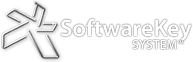We are happy to announce the latest release of SOLO Server – Build 1.16.2.3. Significant changes and new features are highlighted below.
New Cloud Controlled Network Floating Licensing Features
Under the control of network floating licensing, software can be installed on many or all computers throughout your customer's organization allowing a prescribed number of end-users (determined by the software license) to run the software at the same time. When the ceiling is reached, a new user will need to wait (unless you want to allow a certain amount of overages) for a previously-authorized user to complete use of the software and terminate his or her session. This provides your customers with more flexibility in maximizing the use of your software while still giving you the control to limit usage.
For applications that mandate Internet access or if Internet access is available to your customers when they run the software, the concept of Network Floating Licensing can be implemented using a central server on the Internet, known as Cloud Controlled Network Floating Licensing.
How Do I set up Cloud Controlled Network Floating Licensing in my software?
For more details on the concepts of network floating licensing, please see our blog post Controlling Concurrent User Access with Network Floating Licensing. Migrating from using the exclusive file locking technique of network floating licensing to cloud controlled, requires a new set of APIs available in the Protection PLUS 5 SDK. It also requires a special add-on service to be enabled on certain SOLO Server accounts. Please contact us for more details.
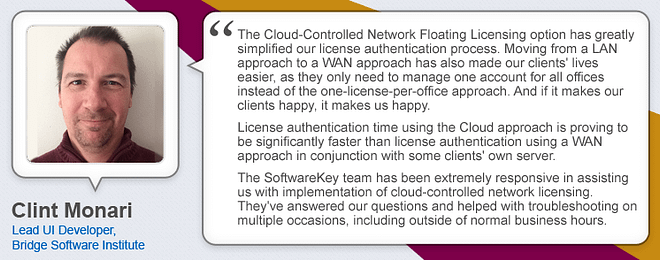
New Cloud Controlled Network Floating Licensing Reporting Available
Starting with this SOLO Server release, users of Cloud Controlled Network Floating Licensing can now optionally allow their customers to view usage reports and view and/or manage their currently active sessions in the customer license portal.
When usage reporting is enabled through the customer license portal options, customers can click a new Network Session History button on the license details page, and view a monthly usage report detailing the maximum concurrent sessions as well as number of session rejections on a daily basis.

When network session management is enabled, customers can click a new Network Sessions button on the license details page, and can view all active network sessions, as well as close sessions (if this is enabled).

In addition, administrators can now export network session history data for a given license through a new Export Network Floating History option on the License Actions button on the license details page.
If you are interested in Cloud Controlled Network Floating Licensing, please contact us.
Administrative Interface Updates
SOLO Server was designed from the start as a multi-tenant, Software as a Service application. As such, the administrative interface was designed to allow administrative users with global access the ability to switch the account currently being managed. The previous mechanism to allow a user to switch accounts consisted of a drop down in the menu, and also doubled as an indicator of the account currently being managed. In the new administrative interface, this has been replaced by a pop up dialog reached through a menu entry, which requires searching for the desired account. This was optimized for SOLO Server Shared URL, and not ideal for SOLO Server Dedicated URL nor SOLO Server Self -Hosted customers. With this build of SOLO Server, we have made several optimizations to make this functionality more user-friendly on these instances:
- When only one account is present, this functionality is not even required, and just complicates the interface. To address this, we have added the ability to disable this functionality. When disabled, the "Change Current Author…" menu option is hidden, and the heading indicating the account currently being managed is no longer displayed at the top of the screen, freeing up screen real-estate. For SOLO Server Dedicated URL customers with only a single author account, this functionality has been disabled.
- When only a handful of accounts are present, the requirement to search for the account to switch to is cumbersome. To address this, we have added the ability to automatically populate the listing with all open accounts automatically when opening the dialog. For SOLO Server Dedicated URL customers with only a handful of author accounts, this functionality has been enabled.
Self-hosted SOLO Server customers who would like to disable this functionality or enable the automatic population in the dialog can refer to the release notes to adjust their SOLO Server configuration.
BCC Scheduled Notifications to Customers
We have had several requests to add support for BCCing an administrator when sending customer notification emails such as subscription expiration notifications, billing reminders, etc. We are pleased to announce that this is now possible. SOLO Server Shared and Dedicated URL customers who would like to enable this functionality on their notifications can contact us.
Read the full release notes here. And as always we'd love to hear from you so feel free to reach out and contact us with your questions and feedback.