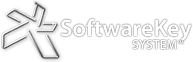In a previous post, we discussed how to allow users to freely access minor upgrades while ensuring you get paid for major upgrades. But had you thought about the likelihood of a customer purchasing a discounted upgrade and continuing to run BOTH versions on two different computers?
- Was it your intention when selling the discounted upgrade to have the customer install this to replace the older version and thereby only end up with the same number of computer licenses?
- If a customer ends up with a second instance of your software on a different computer as a result of this action, is this considered a license agreement violation? Should customers even be allowed to do this?
Depending on how your software works and the nature of your upgrade, it may not even be likely that a customer would run two versions of your software on two different computers. For example, if your software is an accounting software package with a shared database, you wouldn’t be able to upgrade one desktop to the new version and continue to run an older desktop version, since the new software version will likely update the shared database schema. In this case, the point is moot since the two different software versions could not use the same shared database.
How to Prevent Additional Workstation Activation
If, on the other hand, the two versions of your software can run independently on two different versions and you want to prevent that, there are ways to do so – along with important considerations. When using a commercial licensing system, each license normally has one or more status values. When you allow software deactivation for one reason or another, your software will likely be configured to communicate with the central licensing server to validate the license status.
Normally when a customer is allowed to purchase a discounted upgrade because they purchased and use a previous version, they will need to identify their previous version license ID or serial number in order to authenticate themselves. During this process, you should be able to flag the old license as being “upgraded.” This allows you to:
- Prevent the user from purchasing multiple discounted upgrades using the same old serial number;
- Revoke the old license so your software won’t work on a production system (if they continue to run it).
For these reasons, updating the license status of the old license is strongly recommended.
But Before You Revoke the Old License …
Before you hastily revoke a customer’s old license, consider the importance of your software to your customer’s production environment. If you end up revoking the old software license without sufficient warning and the customer’s business suffers from the outage, they may be unhappy with you. You should consider this when warning the customer during the upgrade purchase process.
The SoftwareKey System Options for Handling Upgrades
The SoftwareKey System has a special license status called “UPG” which can be applied to any software license which was upgraded to a newer version. Each product has an Upgrade Behavior setting that allows the software to do one of the following:
- Continue to run and allow new activation requests on the old license.
- Continue to run but not allow new activation requests on the old license.
- Deactivate the old license and do not allow new activation requests on the old license.
No matter which approach is better suited for your company’s needs and goals, the SoftwareKey System has the power and flexibility to help you manage the license upgrade process.
Are you ready to learn more about how the SoftwareKey System can help your company increase sales while saving both time and money? Our team is just a click or a call away. Contact us here.