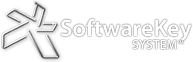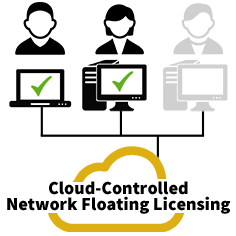Network Floating Licensing is a software licensing approach where a limited number of seats for using an application are shared among a larger number of users over time. When an authorized user wishes to run the application, they request a seat from a central license server. If a seat is available, the license server approves access. When the user finishes using the application, or when use of the seat expires, the seat is reclaimed and made available to other authorized users.
The SoftwareKey System offers these features in what we have called Cloud-Controlled Network Floating Licensing (CCNFL).
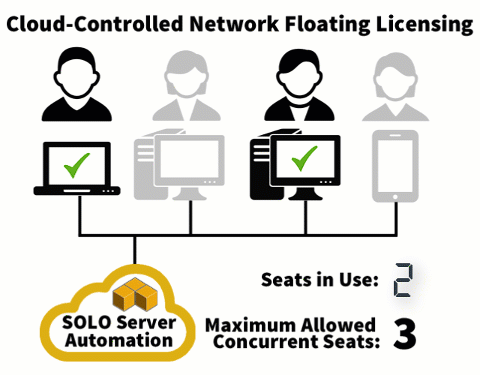
Advantages
Cloud-Controlled Network Floating Licensing is a flexible, secure, and fast way to license users on a concurrent basis:
- Gives customers more flexibility in using your software, including across multiple offices or countries. This allows what is commonly called “follow the sun" licensing.
- Customers are not limited to a local network and do not need an IT administrator to manage a complicated local license server.
- Provides more control and security since the concurrency server is always running in a trusted environment.
- Authentication with the server is fast, and the solution can scale to meet high-volume demands.
- Effective way to securely license software running in virtual environments. It does not matter if a VM is cloned or hosted in the cloud, it still must request an available seat from the server to use your software.
Is This Right for You and Your Customers?
An Internet connection is required to use Cloud-Controlled Network Floating Licensing, but an offline check-out feature is available. When an Internet connection is available, the user can check-out a seat for a limited amount of time and then run the software without an Internet connection for that time period.
CCNFL will not work in an environment that is completely disconnected from the Internet. Keep in mind, however, that concurrency enforcement can also be achieved through product activation of specific computers, especially when the licenses do not need to be transferred often.
Reporting
Cloud-Controlled Network Floating Licensing allows your customers to view usage reports and view and/or manage their currently active sessions in the customer license portal.
There is a Network Session History button on the license details page, which details the maximum concurrent sessions as well as number of session rejections on a daily basis.
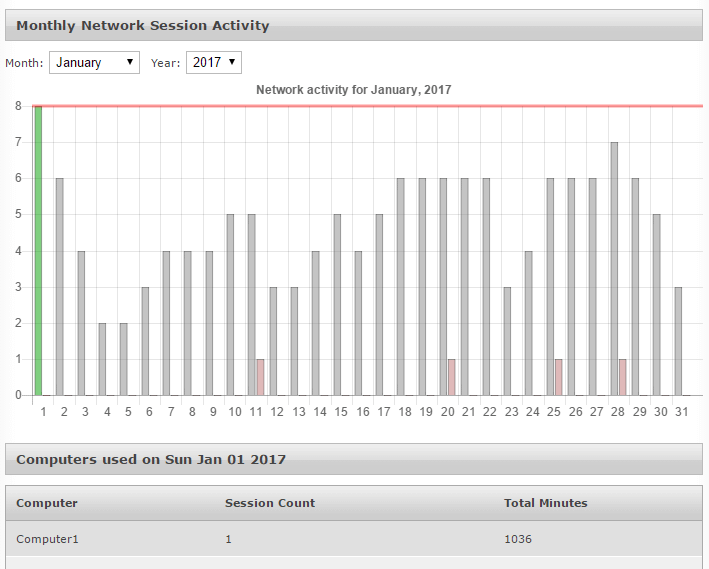
You can also allow the customer to view all active network sessions, as well as close sessions (if this is enabled).

In addition, administrators can export network session history data for a given license through an Export Network Floating History option on the License Actions button on the license details page.
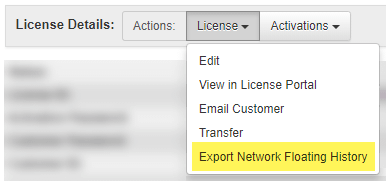
How to Try Cloud-Controlled Network Floating Licensing
Using Cloud-Controlled Network Floating Licensing requires our licensing client Protection PLUS 5 SDK, and our central licensing server, SOLO Server Automation. A detailed overview of Cloud-Controlled Network Licensing can be found in our Protection PLUS 5 SDK manual.
A free trial of Protection PLUS 5 SDK is available, which includes a sample project with source code (both .NET and Native versions) that quickly demonstrates Cloud Controlled Network Floating Licensing. The projects are pre-configured to communicate with our generic "Test Author" SOLO Server account. After downloading and installing Protection PLUS 5 SDK, simply follow one of these tutorials:
- PLUSManaged: Cloud-Controlled Network Floating Licensing with SOLO Server (.NET version)
- PLUSNative: Cloud-Controlled Network Floating Licensing with SOLO Server (Native version)
After you have evaluated the above tutorials and are ready to start using Cloud-Controlled Network Floating Licensing on your own SOLO Server account, please contact us for further details.