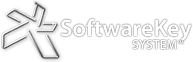The SoftwareKey System is a complete, turnkey solution for software licensing, online license activation and management, and much more. This system is comprised of two parts, a licensing client and a licensing server, which may be used independently, but yield the best results when used together.
In Step 1 (Protect), you start with a licensing client, such as Protection PLUS, which is used to secure your software before distributing to customers. You can then optionally move to Step 2 (Automate) to configure your software to communicate with a licensing server such as SOLO Server for automated online license activation and management. This article will help you decide if the automation features of Step 2 are right for you.
SoftwareKey System Components
There are several SoftwareKey licensing clients to choose from, including AutoCrypt SL, Instant Protection PLUS 3, and Protection PLUS 5 SDK. The SoftwareKey licensing server is SOLO Server, available either as an online SaaS service or as software to run on premise.
In nearly every case, a licensing client is required for protection, and it’s the first step in your implementation.
The AutoCrypt SL licensing client was designed to be easy to use and offer the most common features, so it requires use of SOLO Server. With Instant Protection PLUS 3 and Protection PLUS 5 SDK, you can choose whether or not to use SOLO Server – so read on!
Activating Software Manually
All end users of software applications protected with the SoftwareKey System must activate their software license. This is how you control the number of computers on which customers may install your software. Below is an example screenshot showing multiple ways the customer can activate the software:
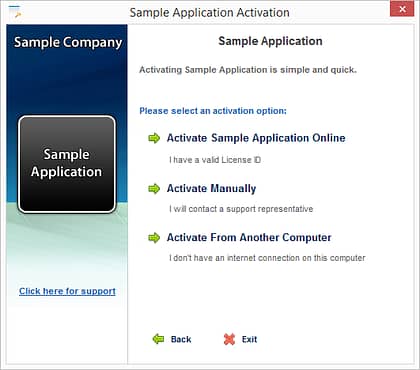
Both online and offline activation options are supported.
When customers activate offline/manually, they will contact you by phone / fax / email to exchange activation data. During this process, you will validate this is a real customer by checking your records, while also seeing the number of computers on which they have installed your software. In one example, the customer will send you some information that is on their screen:

Offline (Manual) activation can be completed by phone, fax or email.
You then use a tool installed on your developer’s workstation to generate matching information to return to the customer. Note that every customer service representative who will be generating the manual activation codes will need to have their own license for the software tool.
I am sure you can imagine that this could become a lengthy and tedious manual process, especially if you have multiple customer service representatives who are responsible for this type of customer contact. Also imagine the difficulties of keeping track how often your customers call and "claim" that their computer has crashed and they need a new activation. Now enter the automation capabilities of SOLO Server...
Blast Your Business Into High Gear with the Power of License Automation
If you value time like most people, automating tasks like the above is an obvious choice. When you automate you will immediately reap the benefits of 24/7 availability for license activations, deactivations, payment collection, notifications, upgrades, tracking maintenance contracts, and more.
What does making your software available 24/7 mean to your business?
- Increasing sales through increased customer access to license activation and validation.
- Reducing labor costs for manning the phone for orders and activations and by supporting only paying customers who are validated by maintenance contracts.
- Get your software into more hands by using the power of the internet and e-commerce to reach out to global markets.
- Improving your professional image by providing customers with easy ways of buying from you, activating the software, and self-managing their licenses through their own portal.
- Achieving peace of mind with a secure system that is making sales, centrally managing licenses, and tracking all license activation, deactivation, and other transactional data.
- Providing software maintenance contracts with pre-set notifications to customers when expiration date is due.
- Staying in contact easily using notifications for news such as software updates, marketing messages, automated downloads, or other desired actions.
Maintain Control of Your Intellectual Property with SOLO Server Automation
Have a customer who hasn’t paid? Revoke their license! It is inevitable that your customers will need to transfer their software licenses at some point during the lifetime of the license. You can allow customers to do this in a self-service fashion while maintaining control. License changes can be made on the server and the software can “refresh” the license locally either on demand or automatically. When the software license is validated periodically, it is also possible to check for product updates and notify the customer on screen, and even provide automated downloads.
SOLO Server has allowed us to automate much of our licensing process and saved us a lot of time in terms of resource allocation. As a result, we have sold more products and generated more income.
 Erik Toraason
Erik Toraason
IntegrityWare, Inc.
Automation is Key to Moving Your Business Forward
Automated software licensing systems are a significant product management tool, powering billions of software transactions all over the world. They are relied upon because they maximize revenue, minimize costs, and simply make life easier for everyone.
It’s more than fair to say that using an automated software licensing system can be the difference between achieving success or experiencing failure in getting your software out there, becoming profitable, and retaining and growing your user base.