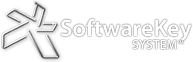We are excited to announce several new outstanding features and updates now available in SOLO Server 1.14.2.2:
- With the release of SOLO Server 1.14.2.0 a few months ago, we invited a group of SoftwareKey customers to preview a new version of the Customer Details page in the administration interface. Thanks to the extraordinary feedback provided to us during this preview, we have made even more enhancements than originally planned and we’re also expanding the sample of customers who will have access to this preview page! You can read all about the new Customer Details page preview as well as the new mechanism to send direct feedback to our development team in this blog post.
- You can now configure the layout of the Customer Details page and save the page layout so that you are only viewing the information most relevant to you:
- A security update has been applied to both the customer and author “Forgot your password?” pages (when searching by e-mail address) to avoid e-mail discovery.
- SOLO Server authors who inadvertently fail to remember to log out of the SOLO Server administration interface before attempting to download or manage their Instant Protection PLUS or Protection PLUS SDK updates will now receive a warning message. This will alleviate confusion for customers who forget to first log out to review their licenses and downloads.
- The portal exposed to end users for managing their downloads and licenses has been rebranded as the Customer License portal.
- To protect the customer’s password, the default templates for the shopping cart order confirmation page and e-mail receipt no longer include the customer password in clear text. It has also been removed from the License Details page in the Customer License portal.
- For security purposes, we have already been encouraging customers to choose a randomized password in the shopping cart customer registration page. Now the user can choose to show or hide this password when creating an account. When generating a random password, the password fields are automatically unmasked to allow the user to view and record the password. (This new functionality applies to the Customer License portal registration page as well.)
- To help enforce the legality of the click-to-accept End User License Agreement before purchasing through the shopping cart, the user must now click the check box labeled “I accept the terms and conditions in the above contract” before adding an item to the shopping cart.
You can read the full release notes here.