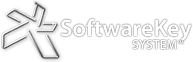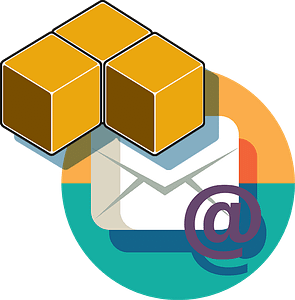The SoftwareKey System has many features to automate license management for your company, including sending various email notifications to your customers. Some of these emails are important transactional emails that your customers need in order to access your software. Because the content and branding are completely customizable, there are important considerations for choosing the "from" address of these emails.
Major Changes Effective February 1st, 2024
On Oct. 3, 2023, Google and Yahoo! announced significant policy changes concerning emails. These changes aim to fortify email security and combat spam, and they affect all businesses, not just SoftwareKey customers. These changes roll out starting February 1, 2024.
Free Email Service Providers Can't Be Used
With these policy changes, you will no longer be able to use a free domain (like hotmail.com, yahoo.com, gmail.com, outlook.com, etc.) for sending emails, so get a custom domain now in order to be compliant with the new requirements.
- You should always send email from your company's domain name - presumably whatever domain name is powering your website.
- Note that if you are using a paid gmail account to accept email for your company's domain name, you should always configure SOLO Server to use a "from" email address pointing to your company's domain name instead of gmail.com.
Only company email addresses like sales@yourcompany.com should be used!
Summary of the Problem
Email security and email domain sending reputation has been a top priority for both free email service providers and company IT departments alike. They have started leveraging new email security standards to make it difficult or even impossible to use these email addresses when sending messages through other systems:
- Google Sender Guidelines
- See 'Requirements for all senders' section
- See 'Requirements for all senders' section
- DomainKeys Identified Mail (DKIM)
- Domain-based Message Authentication, Reporting and Conformance (DMARC)
Cause
If emails from your SOLO Server Automation account are not being received by your customers or going into their spam / promotions folder, the problem is most likely caused by the new policies that went into effect.
Solution
You need to complete DKIM and DMARC authentication so your email delivery can continue uninterrupted.
You can use this website to verify your domain's DMARC record. In its simplest form, a DNS TXT record for _dmarc.yourdomain.com that has a value of "v=DMARC1; p=none;" will get you by while you research the best option for your company.
For DKIM, our company uses a commercial 3rd-party service for sending emails, and they utilize a DKIM authentication mechanism to allow them to reliably send emails on behalf of your company (as long as you are not using a free email service provider like gmail.com).
Option 1 - Sender Domain Validation
This is highly recommended, generally required, and involves having your IT department configure your company's Domain Name Service (DNS) records to allow all email addresses from your domain to be sent through the system. This is a simple, one-time operation for your IT department.
Verifying the sender domain ensures you get optimal delivery rates as your domain will align for SPF and DKIM. Without this, you may encounter:
- emails going to junk/spam folders
- bounces
- emails being quarantined due to recipient servers checking for SPF and DKIM alignment.
As filtering becomes more strict to protect against spoofing/phishing, this is the best option so your emails have the highest chance of landing in the recipient's inbox.
Option 2 - Single Sender Email Validation
We only recommend this option if you do not have the ability to verify the domain of the email address you are needing to send from.
Verifying a Single sender email allows for a quick setup, but the main disadvantage is that the domain will not align with SPF and DKIM. In some cases, without this alignment, this can result in emails being bounced or quarantined or sent silently to spam folders.
If your IT department is not easily accessible, we would trigger a confirmation email to that email address, and you would click on a link in that email to confirm the request.
There are several drawbacks to Option 2:
- Verifying a Single sender email allows for a quick setup but the main disadvantage is that the domain will not align with SPF and DKIM. In some cases, without this alignment, this can result in emails being bounced or quarantined or sent silently to spam folders.
- Any time you want to change the From address on one of your mailings, the email address authentication process would need to be repeated for the new From address.
- Your customers may see "via smtpcorp.com" (or another similar domain) in Gmail when using this method.
If Option 1 is possible for you, please have the appropriate person in your company's IT department contact us regarding DNS administration. Otherwise, let us know the email address(es) that you would like to authenticate individually.