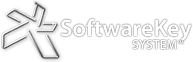You may have recently received an E-mail from PayPal notifying you of PayPal integration changes that will impact your ability to accept and process payments as PayPal production endpoints will only support TLS 1.2 starting on June 1, 2018. This had previously been scheduled for June 2017.
Do I need to take any action?
If you are using SOLO Server Shared or Dedicated URL, no action is needed – our servers are compatible with this change.
If you are providing your own hosting for SOLO Server, action may be required.
If you are using PayPal Payments Pro (PayFlow), action may be required depending on the version of SOLO Server you are currently running:
- You can determine what version of SOLO Server you are presently using by logging into the administration interface, scrolling down to the bottom of the home page, and looking for SOLO Server Build: X.X.X.X.
- If you are running SOLO Server version 1.16.1.2 or later, you should ensure that the system.webhttpRunTime element in your SOLO Server web.config file specifies the attribute targetFramework="4.6.1", and if not present, add the attribute.
- If you running a SOLO Server Version between 1.13.3.4 and 1.16.1.2:
- You can upgrade SOLO Server.
- If you are not in a position to upgrade SOLO Server, you can apply the following workaround:
- Install .NET 4.5 Framework or greater if not already installed on your server.
- In the registry, under HKEY_LOCAL_MACHINE/SOFTWARE/Wow6432Node/Microsoft.NET/Framework/v4.0.30319, add a new DWORD entry named SchUseStrongCrypto with a value of 1. After making the change, reboot the server.
- If you are running a SOLO Server Version prior to 1.13.3.4, you will need to upgrade SOLO Server. Versions prior to 1.13.3.4 are targeted at the .NET Framework version 2.0, and no workaround is available for this version of the .NET Framework.
If you are using PayPal Payments Standard, action may be required depending on the version of Windows Server you are running SOLO Server on.
- If you are running Windows Server 2012 R2 or Windows Server 2016, no action is needed.
- If you are running Windows Server 2012 or Windows Server 2008 R2, action is needed as follows:
- If you are running Windows Server 2008 R2 and do not have Service Pack 1 installed, install Service Pack 1.
- Install Windows Update KB3140245 if not already installed. You can determine if this is installed by simply downloading the appropriate installer and attempting to run it - you will receive a message if already installed.
- In the registry, under HKEY_LOCAL_MACHINE/SOFTWARE/Wow6432Node/Microsoft/Windows/CurrentVersion/Internet Settings/WinHttp, add a new DWORD entry named DefaultSecureProtocols, setting the value as described in KB3140245, or optionally using the Easy Fix solution in the article. After making the change, reboot the server.
- If you are running Windows Server 2008 or earlier, action is needed. Windows Server 2008 and prior do not support TLS 1.2, so you will need to upgrade your server to Windows Server 2008 R2 or later.
Please contact us with any questions.