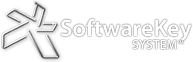We pay attention to how you are using Protection PLUS so we can respond to serve you better. Effective March 2015, we have made some adjustments to offer two individual components of Protection PLUS as separate products. This unbundling has several advantages.
Read on for the details of what this means for you. We have included a FAQ’s section and links to additional blog posts for more details.
What has changed?
Previously, when someone purchased Protection PLUS (Professional / Enterprise / Internet / .NET Edition), the Instant Protection PLUS tool was included with the SDK. We have unbundled the two individual components — Instant Protection PLUS 3 (previously called Instant PLUS for short) and Protection PLUS 4/5 SDK. This change streamlines interactions with your preferred Protection PLUS product.
This becomes effective with the release of Instant Protection PLUS Version 3.3.0.0 in March 2015.
Advantages of unbundling:
- We have historically found that most of our Protection PLUS customers use either Instant Protection PLUS 3 or Protection PLUS SDK. The use of individual components eliminates any distractions from what you are working with.
- Your development team members install only the specific tool(s) that are needed for your product licensing requirements so you don’t have extra peripheral items installed.
- Instant Protection PLUS 3 and Protection PLUS SDK are on different release cycles. Unbundling the products from the same installer clarifies and simplifies the initial installation and subsequent application of upgrades.
- You only need to renew annual software and support maintenance for the product(s) that you need. Most customers will enjoy lower costs for annual maintenance (including email support and product updates) since maintenance prices are 20%* of the product price.
- Now that Protection PLUS 5 SDK is available in several editions across platforms, we have retired the names of the editions associated with Protection PLUS Version 4 technology: Protection PLUS Professional / Enterprise / Internet Editions. Clearer nomenclature will help you with selecting the right product(s).
Simplification of the End-User License Agreement (EULA)
Starting with Protection PLUS 5 SDK and Instant Protection PLUS 3, our tools are licensed on a per software developer workstation basis. This means that any software developer or other person at your company who has our tools installed on their development workstation will need to have their own license of Instant Protection PLUS 3 or Protection PLUS 5 SDK. In addition:
- Software developers can use the tools royalty-free on as many software products as necessary. All customers who have Protection PLUS 4 Professional Edition will no longer be limited to protecting a single software product when using Instant Protection PLUS 3.3 or higher.
- The Instant Protection PLUS 3 API is now available to all customers, including Professional Edition customers. The Instant Protection PLUS 3 API is used for more advanced implementations such as module/feature-based licenses or network floating licensing.
- Because the EULA terms are changing, it will be necessary to agree to the new licensing terms before downloading Instant Protection PLUS 3 version 3.3.0.0 and later.
Will support continue for Protection PLUS 4?
Due to the number of customers using Protection PLUS 4, we will continue to support this version of our SDK for the foreseeable future in maintenance mode only. That is, only critical updates and bug fixes will be provided for the remainder of its life. We recommend that you evaluate Instant Protection PLUS 3 and Protection PLUS 5 SDK for any new projects or major software releases where licensing business rules may require use of the most recent Protection PLUS products.
How do I tell SoftwareKey which product I want to use?
The next time you log into our Customer License Portal and choose the Protection PLUS 4 SDK download option, you will first need to accept our EULA, and then the system will prompt you with a message similar to the following:
Instant Protection PLUS 3 has been separated into its own product. Because you have a valid license with active maintenance for Protection PLUS 4 (any Edition) or Protection PLUS 5 SDK .NET Edition, you are entitled to a free license of Instant Protection PLUS 3 under new license terms. After making the selection below, you can return to this page to download the Protection PLUS SDK.
( ) Yes, I would like a free license of Instant Protection PLUS 3 under the new license terms. I understand that my current software maintenance expiration date will be duplicated to this new license. Software maintenance must be purchased separately for each product going forward.
( ) No, I do not use Instant Protection PLUS 3 (Instant PLUS) and do not need a free license.
At this prompt, you need to tell us if you want a free license of Instant Protection PLUS 3. If you are unsure if your company is using Instant Protection PLUS 3, please be sure to talk to your development team before continuing, as you can’t change your mind after selecting one of the two options.
Selecting YES: If you accept the new license terms for this version of Instant Protection PLUS 3, you will receive a new License ID which you will use to activate the software. You will need to re-activate Instant Protection PLUS 3 on your development workstations with this new License ID. Your software maintenance for this license will be set to the same expiration date as your previous Protection PLUS license.
Selecting NO: If you choose to continue without accepting the free license of Instant Protection PLUS 3, you will be able to continue to download Protection PLUS SDK under the original license terms. Note that Instant Protection PLUS is no longer included as a bundle with Protection PLUS 4 SDK.
What if I have Protection PLUS 4 Enterprise or Internet Edition licenses and I need multiple developer licenses?
Customers who already have a Protection PLUS 4 Professional or .NET Edition 1-developer license will receive a 1-developer license of Instant Protection PLUS 3 when they accept the new licensing terms.
To keep ongoing software maintenance costs low, those customers who already own a Protection PLUS 4 Enterprise or Internet Edition license or a Protection PLUS 5 .NET Edition site license will receive a 3-developer license of Instant Protection PLUS 3 when they accept the new licensing terms. If for some reason you need a different number of developer licenses, please contact our office within 30 days of converting your license.
Will I pay separate maintenance fees for Instant Protection PLUS and Protection PLUS SDK?
Yes. When you choose the free license of Instant Protection PLUS, your initial license will have software maintenance good through your current expiration date. When this is up for renewal, you will have the option to renew software maintenance on either Instant Protection PLUS 3 or Protection PLUS SDK or both, depending upon your needs.
I am transitioning to Protection PLUS 5 SDK. Do I need to renew Protection PLUS 4 SDK maintenance?
No. As long as you have active software maintenance for Protection PLUS 5 SDK, we will continue to provide support for your Protection PLUS 4 SDK license, too. Please contact our office if you should experience difficulty in downloading the Protection PLUS 4 SDK from the SoftwareKey Customer License Portal.
What is the price for software maintenance renewals?
All software maintenance renewals are now 20% of the full license price. Customers with a SOLO Server account are also required to have active software maintenance on their Protection PLUS licenses, which can be added to their monthly fees.
For software developers, the SoftwareKey System continues to strike the best balance of flexibility, ease of use and value among all licensing systems. We top it off with unmatched, quick and personal service. SoftwareKey, the company, not only sells the SoftwareKey System, but, our day-in-day-out business relies on it, and has for over 20 years. We use our products to run our business; you can be sure that we will continually improve it for yours.