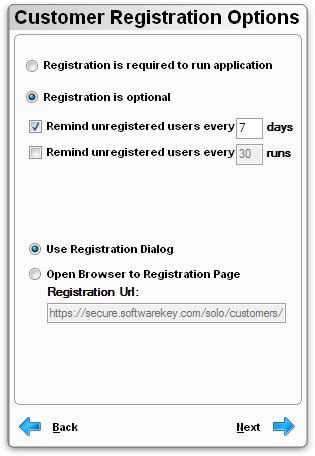
After a protected application has been successfully activated, you can prompt the user to register their contact information in SOLO Server. The customer will not be prompted to register if the license is attached to a customer record in SOLO Server that is already registered.
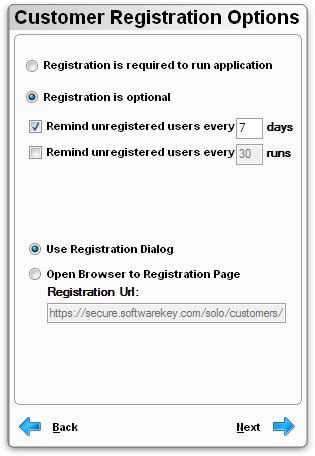
Registration is required to run application: Select this option if you would like to force the user to register before they are allowed to run the protected application. Note: Manual activation bypasses required registration.
Registration is optional: The user may select to register at a later time. You may set the registration reminder to pop up after a number of days and/or a number of executions. Additionally, you may allow the user an option to never register and turn off any further requests for registration.
Use Registration Dialog: Select this option to use the registration dialog built into Instant Protection PLUS 3: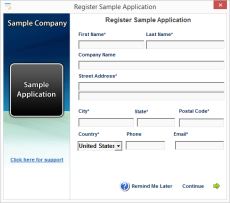
Open Browser to Registration Page: Select this option to have your application open the user's browser to a URL you specify. You cannot use this option with the Required Registration option.
To do a registry lookup to allow specifying a URL override use :LM:keyPath:valueName after the URL. For example: www.website.com:LM:Software\Company Name\Urls:registerUrl. :LM: is short for HKEY_LOCAL_MACHINE. If you omit the :valueName it will use the default string value for keyPath.