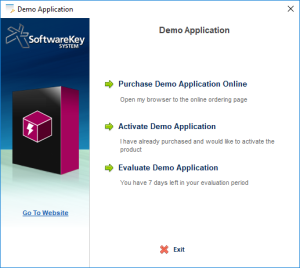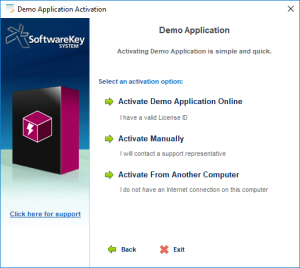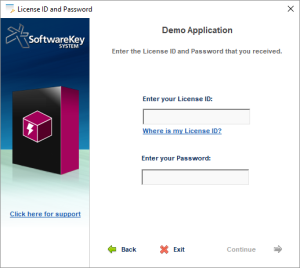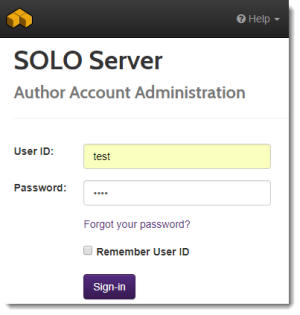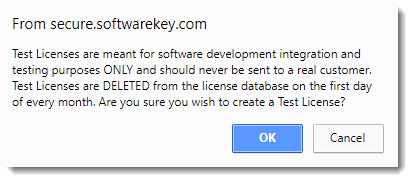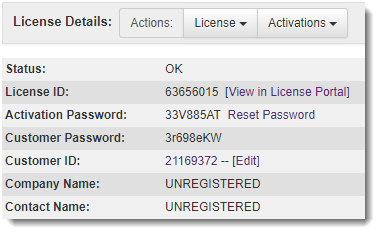Launch the Demo Application executable. If you have Instant Protection PLUS 3 installed, you may launch the application from the Windows Start Menu under SoftwareKey Licensing System / Instant Protection PLUS 3 Demo Application
At start up, the application will show a splash screen if the demo_application_splash.bmp file is present in the same folder. Showing a splash screen is one of the options that can be configured when protecting your application.
Once the splash screen has been shown, the initial licensing dialog window is displayed.
This is the first licensing dialog window your customers will see. Clicking the Purchase Demo Application Online link will open the browser to the SOLO Server shopping cart with the product already in the cart. The SOLO Server shopping cart appearance may be customized to match the appearance of your website. You can preview the default shopping cart Purchase link if you are logged into SOLO Server.
The image on the left of the dialog is displayed if the ip_prodlogo.bmp file is in the same folder as the application. This image may be easily replaced with your own logo.
We don't want to evaluate the application in this tutorial, we want to activate it! We will do just this in the next tutorial step.
- The logo image on the left of the dialog window may use a logo image created by you, or omitted altogether.
- Anywhere you see "Demo Application" will show the name of your product.
- The options to Purchase, Activate, or Evaluate the application may be omitted.
- The evaluation expiration. If you allow an evaluation of your application, you can specify the number of days and/or the number of times someone can run your application.
- The "Go To Website" link URL. This can also be removed altogether.