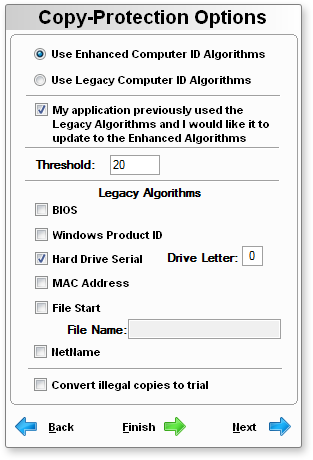
If you have a previously protected and released an application that uses the Legacy Computer ID Algorithms, Instant Protection PLUS 3 allows you to seamlessly upgrade your existing users to the Enhanced Computer ID Algorithms.
The Computer ID of the Legacy Algorithms is not compatible with the multiple computer ID information used by the Enhanced Algorithms. If you have already released a version of your application protected using the Legacy Computer ID Algorithms and your new version will use the Enhanced Algorithms, you certainly do not want all your current users to have to re-activate when they install your latest version.
Automatically upgrading the old Computer ID stored in an activated license to the new Enhanced ID Algorithms is simple. When protecting your new release, you will see an option on the Copy-Protection Options dialog in Instant Protection PLUS 3:
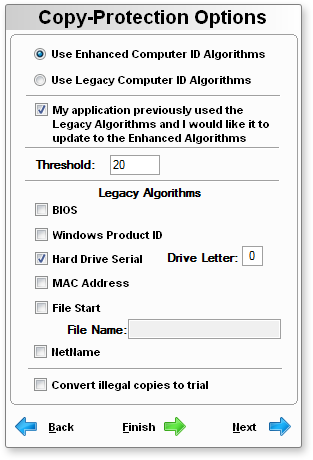
Select the "Use Enhanced Computer ID Algorithms" radio button. Now check the "My application previously used the Legacy Algorithms and I would like it to update to the Enhanced Algorithm" option. When this is checked, the list of Legacy Algorithms is shown. Select the algorithms you used for the previous release.
When your new application is installed on a PC with the older application using the Legacy Algorithms, the wrapper will check if the previous license was activated. If so, it will validate the license using the Legacy Algorithms you specified above. If the license is valid, the wrapper will update the license to the new Enhanced Algorithms.
If you did not check the option to update the license, or if the license is not validated, nothing in the license will be changed during the update process.