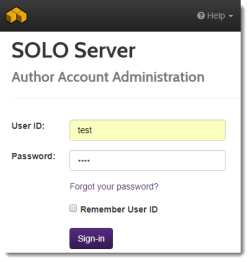As we are using the test author account, there is no need to create a Product or Product Option in SOLO Server as we will use the existing Products. Normally, after you have created a Product and Product Option in SOLO Server, you can then create a license for that Product Option. When a customer activates with the license, it will use the data set in the Product Option to set the data in the customer's license file. You can create either test or live licenses, and each one will have a unique License ID.
Continuing to use the SOLO Server test author account, we will create a test license for the same Product Option synchronized in Tutorial 1.
Test licenses are available for your development and testing needs as you may deem necessary, but test licenses should not be distributed to customers. At the end of each calendar month, all test licenses are purged from SOLO Server. You will not be charged for creating test licenses.
All other non-test (or "live") licenses created in SOLO Server (regardless of how the licenses are created) will not be purged, however, and will result in account charges/fees being assessed to your SOLO Server account. There are various ways of creating non-test licenses, including, but certainly not limited to the following examples: Manually adding a license, processing an order without using the test credit card number, or performing Web service calls.
To test an activation, you must first generate a license in SOLO Server.
Log into SOLO Server by visiting https://secure.softwarekey.com/solo/authors/Default.aspx in your browser.
Use the Test Author credentials given below:
- User ID: test
- Password: test
To add a test license for this product option, mouse over Customers in the navigation bar, and click ‘Add Test License’.

Select the Instant Protection PLUS 3 Sample Perpetual License Product/Product Option from the list.

Click the Add New Test License button. Click OK on the informational popup that explains test licenses are for development purposes only and are deleted at the first of each month.
The Test License has now been created! We now have a License ID and Password to activate our protected application. In addition, because we set our protected application to check with SOLO Server for license validation, we have a license we can remotely control.
Leave this browser window open as we will need it to get the activation information.